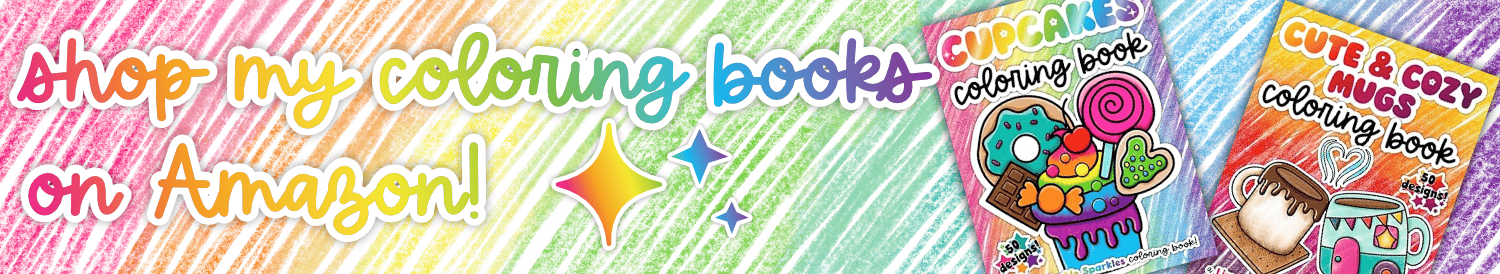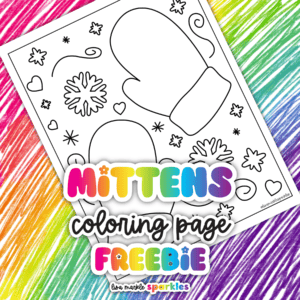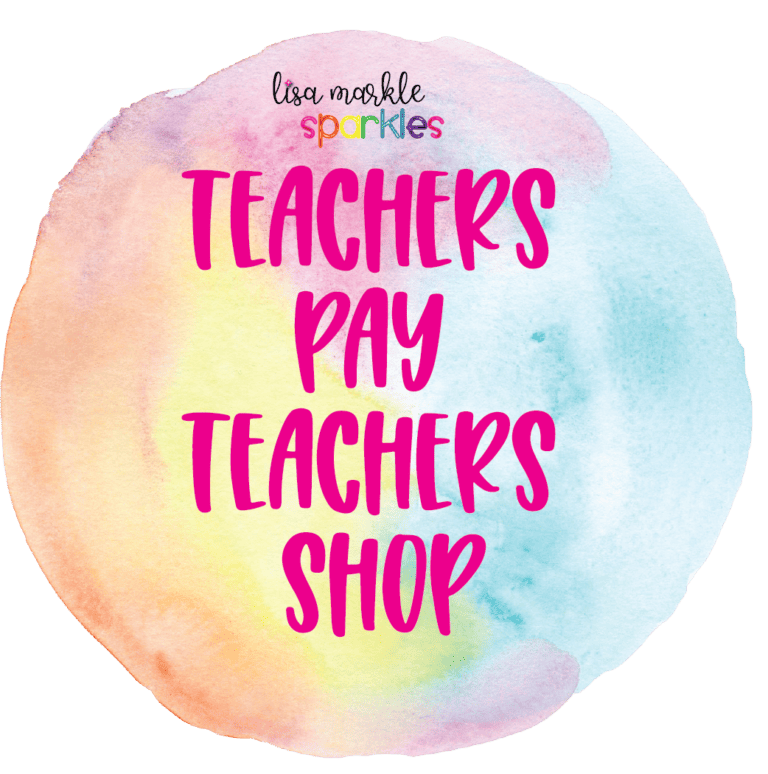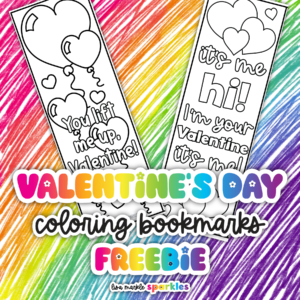
How to Use Printable Resources for Digital Learning Without Updating Files
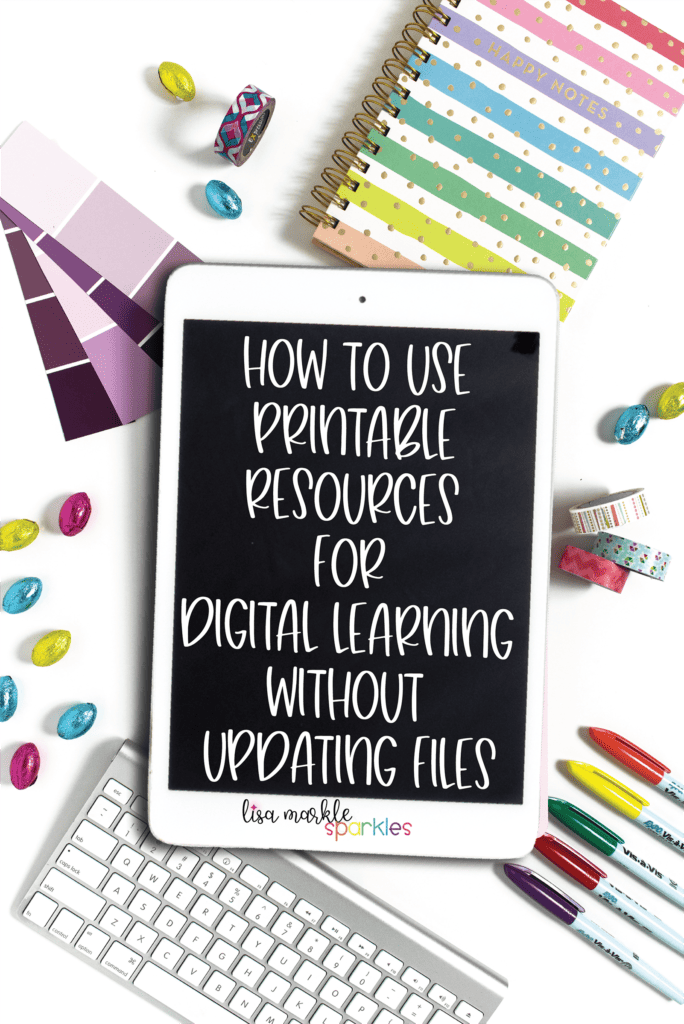
Hello you fellow unicorn teachers! I’m back with a less business, more functional tip for you “brick and mortar” teachers as we work at home, online teachers like to call you. This has been one crazy year and there are so many variables about what this upcoming school year will be like. I’m watching all of you on Instagram, uneasily waiting to hear your school’s plan on whether they’re going digital again or in person. In the meantime, you’re all scrambling to plan for all of the scenarios. You’re rushing to make your Teachers Pay Teachers resources into digital versions. You’re creating “virtual” classrooms.
I’m no longer in the classroom, but I’ve been thinking about what I would’ve done if I was, and how I can help those that are. I realize no idea will work across the board, due to districts having different restrictions, student levels and needs, and overall unique situations, but while watching many teachers scramble to learn the ways of the digital platform, which is how I’ve taught for three years now, I thought this idea can help some of you!
This post was also inspired by my new iPad, which has me wanting to do all my planning, drawing, and creating digitally! When I discovered digital planners in Goodnotes, I immediately wondered if teachers could have students upload worksheets and task cards into Goodnotes, or a similar note taking app where you can write over top of an image or PDF file. Teachers wouldn’t have to recreate their resources to fit a digital platform and there would be no need for printing!
I quickly realized that resources need to be accessible across a large range of households and not everyone has an iPad (me included until recently!). Most people at least have a computer, tablet, or phone though!
That got me thinking that there must be comparable apps to use on Windows, Google, and Android! I did some searching and have come up with a list for you!
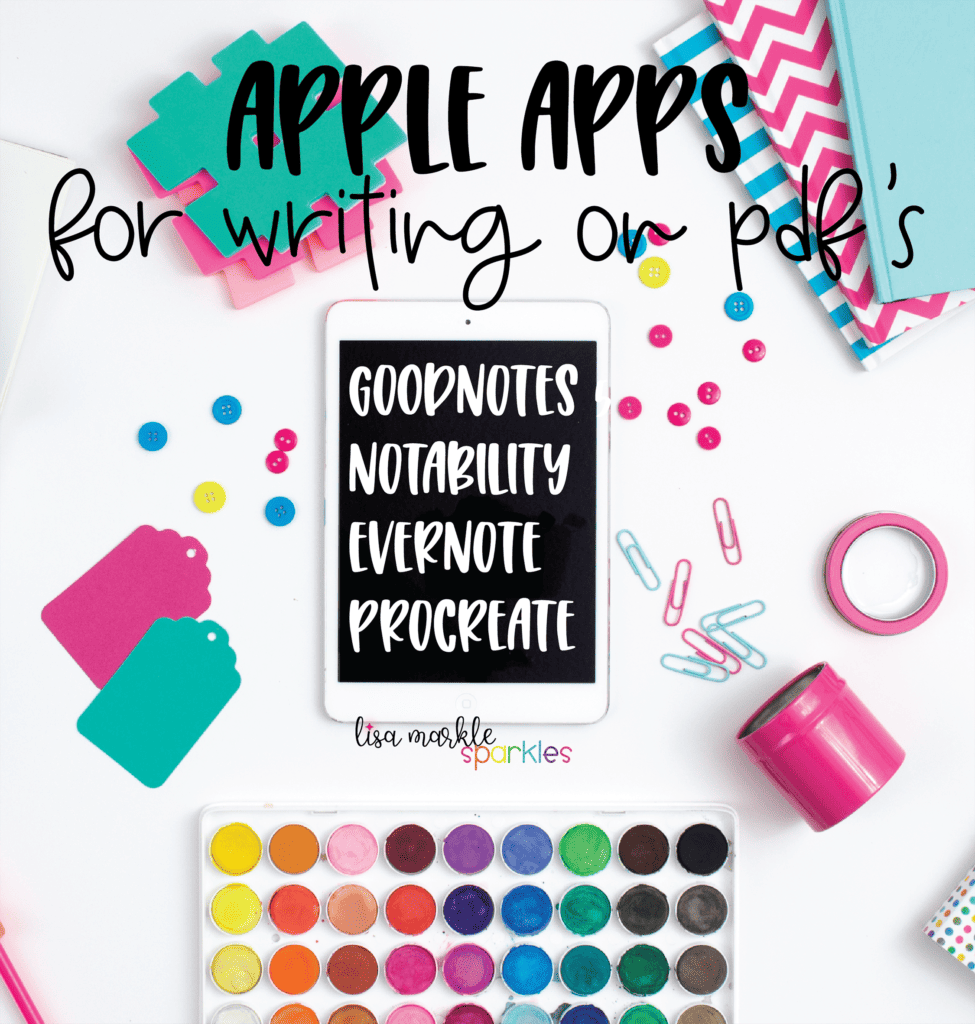
Apple
- Evernote
- Goodnotes 5
- Notability
- Procreate (this can be done if the worksheet is an image file)
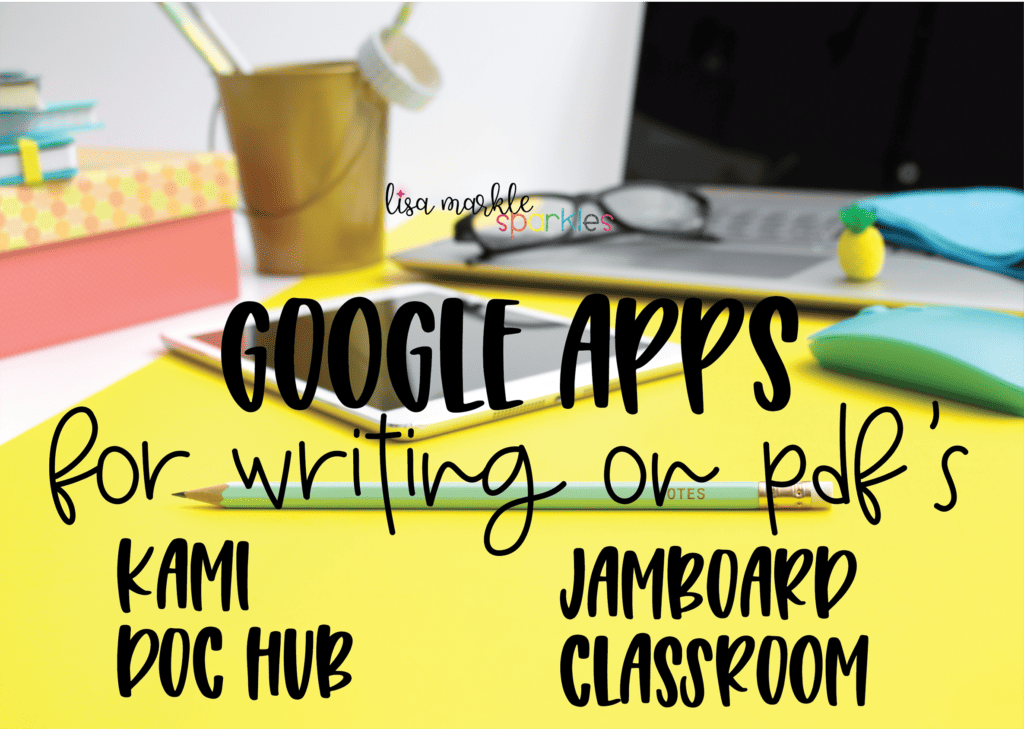
- Kami
- Doc Hub
- Jamboard (I believe this allows image files, I’m not sure about PDF files)
- Classroom
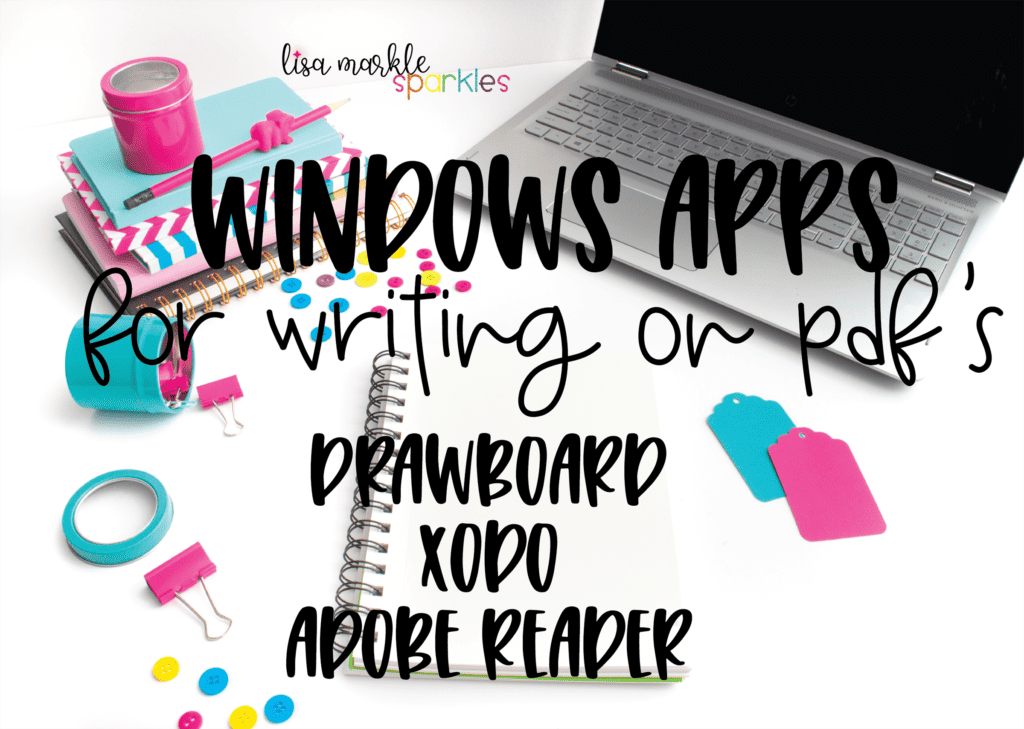
Windows
Android
- Samsung Write on PDF App
Adobe Acrobat Reader
This is a great one-size-fits-all option because it’s free and available on all operating systems! There’s even a video of how to find this feature!
I hope this list helps! I also invite you to share your solutions in the comments! After all, it takes a village, and you just never know what other people may not know. If anything, this is a great quick fix while you get more comfortable with new learning platforms, technology, and solutions!
Wishing you all a safe, healthy, happy school year!
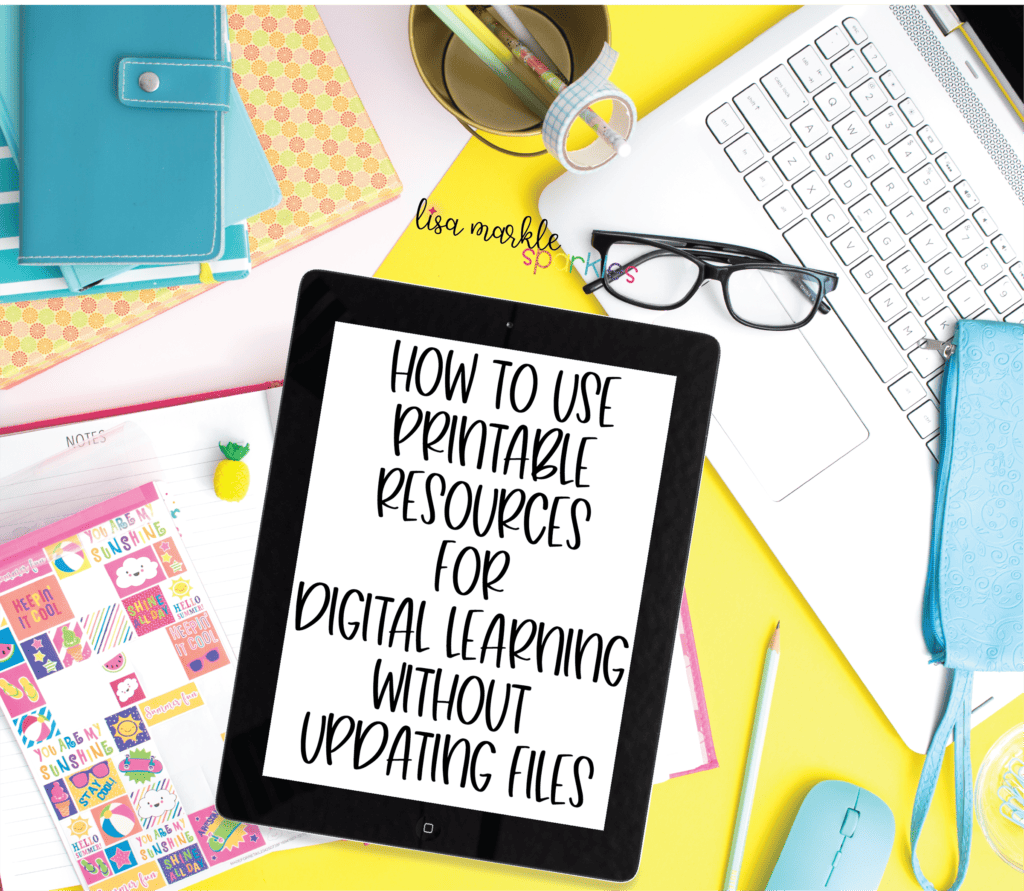
you may also like...
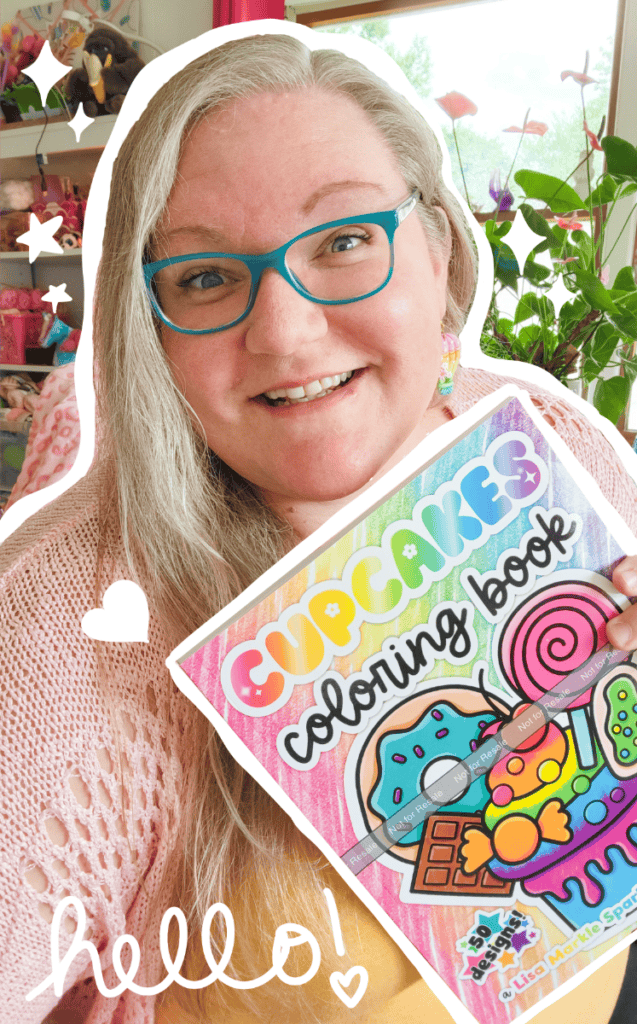
Hello! I’m Lisa!
I’m a digital illustrator! I make fun printable coloring pages and coloring books for busy moms, teachers, and their creative kids!